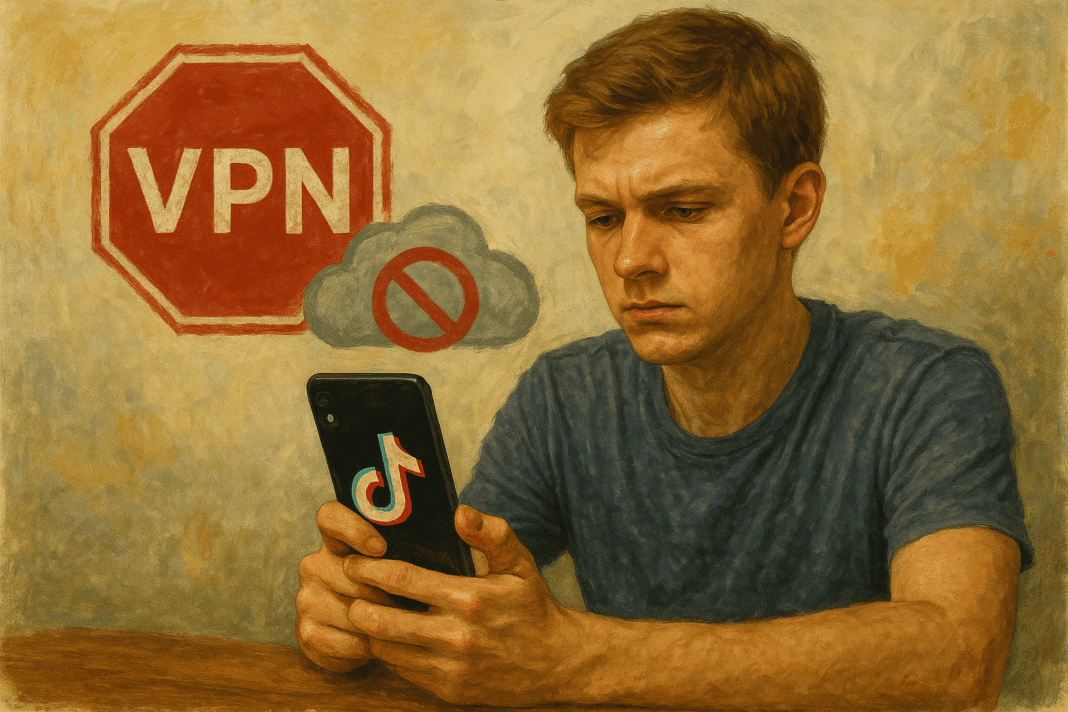TikTok Not Working with VPN: Fixes, Explanations, and Smarter Alternatives 🌐📱
Many TikTok users turn to a VPN (Virtual Private Network) for different reasons: protecting privacy, securing data, or accessing content from other regions. But a common frustration arises: “Why isn’t TikTok working with my VPN?” 😤
This issue can feel like hitting a wall. Sometimes videos won’t load, sometimes the app refuses to connect, and other times you might face sudden errors. Don’t worry — you’re not alone. In this detailed guide, we’ll unpack why TikTok often fails when used with VPNs, what common fixes you can try, and what safe, realistic alternatives exist.
Why TikTok Might Not Work with a VPN 🚫🕵️
TikTok, like many platforms, uses techniques to detect and block VPN usage, especially when the goal is to evade regional restrictions. Here are the main reasons:
- IP blacklisting. Many VPNs reuse shared IP addresses. Once TikTok identifies unusual activity, it blocks that IP.
- DNS leaks. If your VPN isn’t configured correctly, TikTok may detect your real location through DNS queries.
- Weak VPN servers. Free or low-quality VPN providers often can’t keep up with TikTok’s detection methods.
- Account-country mismatch. If your TikTok account is registered in one country but you appear to be browsing from another, the app may flag suspicious activity.
- Device caching. TikTok sometimes stores your original region in its cache, ignoring the VPN’s new location.
Quick Fixes to Try 🔧
While not all solutions will work for everyone, here are practical fixes that can sometimes get TikTok running smoothly again with a VPN:
- Clear the TikTok app cache.
Go to Settings → Apps → TikTok → Storage → Clear cache. This resets stored location data. - Switch servers within your VPN.
If one server is blocked, try another in the same region. Premium VPNs offer dozens of servers per country. - Update or reinstall your VPN app.
Outdated apps may fail to keep up with TikTok’s detection systems. - Change VPN protocols.
Many VPNs allow you to switch between OpenVPN, WireGuard, IKEv2, etc. Trying a different one can help. - Use obfuscated or stealth servers.
Some VPNs offer “stealth” modes that disguise VPN traffic as normal HTTPS traffic. - Restart your device.
Simple but effective — this can refresh your network stack and VPN connection. - Check your DNS settings.
Ensure your VPN is forcing DNS requests through its servers, not leaking to your ISP. - Log out and back into TikTok.
A fresh session sometimes clears mismatched location flags.
When Fixes Don’t Work ⚠️
Even with the above steps, TikTok may still not work with your VPN. Here’s why:
- Advanced detection methods. TikTok invests heavily in detecting VPN traffic.
- Legal and policy restrictions. If TikTok is banned in your country, the app may refuse to work regardless of VPN tricks.
- Provider limitations. Not all VPNs are designed to bypass streaming or app restrictions.
At this point, it’s important to weigh the risks of forcing a workaround versus choosing safer alternatives.
Safe and Legal Alternatives ✅
If your goal is privacy or better streaming quality, there are options beyond brute-forcing TikTok with a VPN:
- Switch to a reputable VPN focused on privacy, not circumvention. Providers like ExpressVPN, NordVPN, or Surfshark often perform better for general security. Tech review sites such as TechRadar and CNET regularly update comparisons.
- Check TikTok’s regional settings. Sometimes issues stem from account region mismatches, not the VPN. Updating your profile region may help.
- Access TikTok via web. If the app is glitchy, the web version may still work.
- Cross-platform consumption. Many TikTok creators upload their content to Instagram Reels, YouTube Shorts, or even Twitter.
Personal Example 🧩
A colleague of mine in Europe once struggled with TikTok while using a budget VPN. No matter what, videos wouldn’t load. After upgrading to a premium VPN with obfuscated servers, clearing cache, and logging back in, TikTok worked — but only temporarily. The real solution came when she began following her favorite creators on Instagram and YouTube as well. Diversifying her viewing habits ensured she never lost touch, even when TikTok hiccupped again.
Table: Common VPN Issues vs Fixes 📊
| Problem | Likely Cause | Fix |
|---|---|---|
| App won’t load | Blocked VPN IP | Switch servers / use premium VPN |
| Videos not playing | DNS leaks | Enable DNS leak protection |
| Wrong region content | Cached data | Clear app cache & restart |
| Constant errors | Old VPN app | Update or reinstall VPN |
| Works briefly then fails | Shared IP flagged | Use obfuscated/stealth server |
10 Niche FAQs ❓
- Why does TikTok work fine on Wi-Fi but fail with VPN?
Likely because your VPN IP is blocked; Wi-Fi without VPN shows your true region. - Do free VPNs work with TikTok?
Rarely. Free VPNs have overused IPs and weak infrastructure. - Can TikTok ban my account for VPN use?
It may flag suspicious activity, but bans are more common for deceptive or abusive behavior. - Why do premium VPNs work better?
They rotate IPs faster and offer stealth features. - Does TikTok log failed VPN attempts?
TikTok collects connection data, so it may detect VPN usage patterns. - Will switching VPN protocols help?
Yes, sometimes WireGuard or OpenVPN TCP works better than default settings. - Why does TikTok still show my home region even with VPN?
Cached data or account registration country may override the VPN location. - Is using a VPN for TikTok legal?
Depends on your country. In some, VPNs are restricted or illegal. - Can I use TikTok Lite instead?
In some regions, TikTok Lite works differently but still enforces regional restrictions. - What’s the safest way to watch TikTok content if VPN fails?
Follow creators on alternative platforms (YouTube Shorts, Instagram Reels) for backup.
People Also Asked 🧐
Why does TikTok block VPNs at all?
To enforce regional laws, licensing agreements, and prevent fraud.
Is there a VPN guaranteed to work with TikTok?
No. Even premium services get blocked over time.
Does TikTok have its own privacy tools?
Yes, including in-app privacy settings and screen-time controls, but they don’t change regional access.
What happens if I uninstall TikTok and reinstall with VPN active?
It may reset cached region data, but not always.
Is using a VPN worth it just for TikTok?
If your main goal is privacy, yes. If your only goal is region-hopping, it may cause frustration.
Final Takeaway ❤️
If TikTok isn’t working with your VPN, you’re experiencing a very common issue. TikTok actively detects and blocks VPN traffic, especially when it’s tied to region-hopping. Quick fixes like clearing cache, switching servers, or updating your VPN may help — but they aren’t foolproof.
The best strategy is to use VPNs for privacy and security first, not as a guaranteed ticket to global TikTok. And remember: diversifying where you watch or share content — across Instagram, YouTube, or your own website — keeps your digital experience stable no matter what happens with TikTok.
Staying flexible, safe, and creative is always the smarter move 🌟
You should also read these…
- olddry.com – spin the wheel game ideas for house parties
- beofme.com – why are my tiktok videos less visible on for you
- axtly.com – quick one pan chicken dinners for one
- soturk.com – tiktok effects not working reasons and solving met
- spyfrogs.com – twitter x mobile app crashes device updates cache
- huesly.com – the truth about carbon credits are corporations re
- getaluck.com – tiktok app keeps crashing and solving methods
- noepic.com – comment issues on tiktok business accounts
- closedad.com – efficient hydraulic pumps innovation meets reliabi
- beofme.com – volunteer abroad programs that accept teens