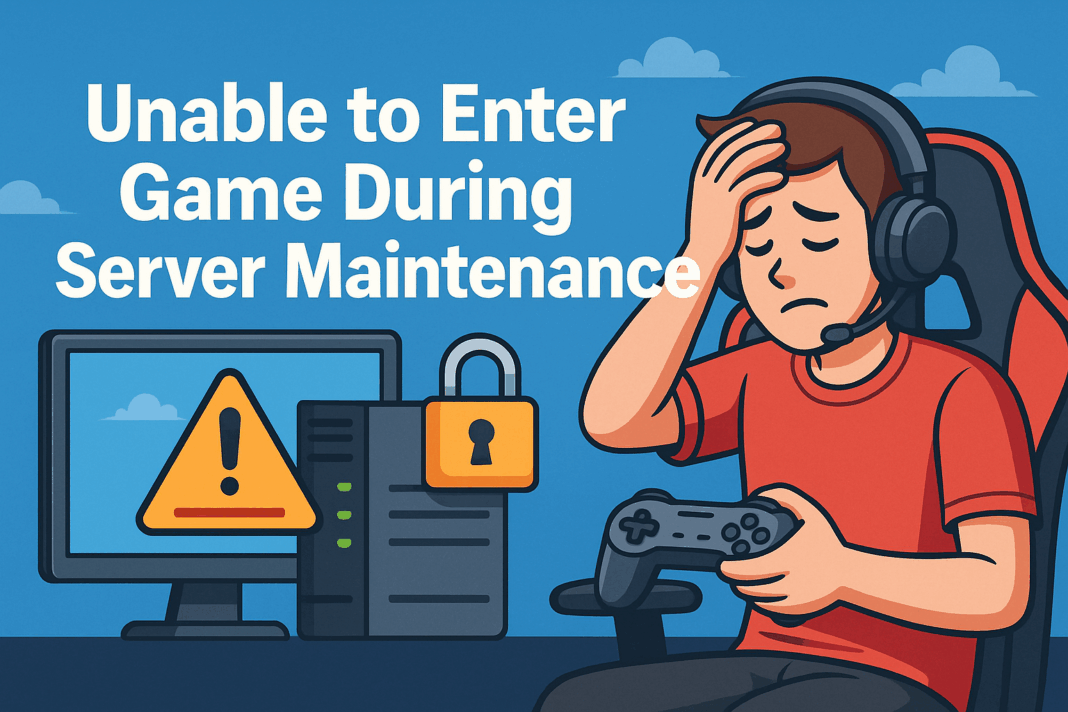🛠️ Unable to Enter Game During Server Maintenance: Player Guide (Full Explanation + Solutions)
If you’ve ever sat down to enjoy a relaxing gaming session — maybe after school, after work, or right before bed — only to launch your favorite online game and be greeted with the brutal message “Servers are under maintenance,” “Unable to enter game,” “Server unavailable,” or “Service temporarily offline,” then you already know how discouraging and confusing server maintenance periods can feel 😩🎮. Even though maintenance is normal and necessary, it still disrupts your plans, especially when you don’t know what’s happening behind the scenes, how long it will take, or what you can realistically do while waiting. Server maintenance affects nearly every modern online game, whether it’s Fortnite, Valorant, GTA Online, League of Legends, Apex Legends, Roblox, Call of Duty, Final Fantasy XIV, or Genshin Impact, because these games rely on massive backend systems that require constant updates, optimizations, security patches, and stability checks, something frequently highlighted in developer updates and technical breakdowns across gaming communities and reliable resources such as How-To Geek and PC Gamer.
The good news is that maintenance is predictable, understandable, and usually fixable from the player’s perspective if you know the right steps. This guide explains exactly why maintenance happens, how to verify it, what you can and cannot fix, and the fastest methods to avoid unnecessary waiting.
⭐ Definition: What Does “Unable to Enter Game During Server Maintenance” Mean?
This message means the game servers are temporarily offline for scheduled or emergency updates. During maintenance, the servers:
• shut down authentication
• stop matchmaking
• block logins
• disable crossplay
• stop session storage
• freeze databases
• apply patches
• reboot server clusters
• migrate player data
This is not an error on your computer or internet. It’s a controlled shutdown initiated by the game developers.
Common messages include:
• “Server is down for maintenance”
• “Unable to enter game, try again later”
• “Servers are temporarily offline”
• “Service unavailable”
• “Server update in progress”
• “Login servers under maintenance”
All of these indicate that the server itself is offline, not your connection.
⭐ Why Server Maintenance Happens
Server maintenance is essential to keep online games stable, secure, and up to date. Developers perform maintenance to:
• add new content
• fix bugs
• patch security vulnerabilities
• prevent exploits
• upgrade hardware
• deploy events or seasonal updates
• improve performance
• fix database corruption
• prevent server crashes
• increase server capacity
Maintenance ensures long-term game stability, even though it’s temporarily inconvenient.
⭐ Types of Server Maintenance
1️⃣ Scheduled Maintenance
Announced in advance and usually follows a consistent schedule. Examples:
• weekly resets
• patch days
• content updates
2️⃣ Emergency Maintenance
Happens when something unexpected breaks, such as:
• server overload
• database corruption
• game-breaking bug
• security threat
3️⃣ Regional Maintenance
Only certain regions go offline, depending on:
• data center timing
• regional patch rollout
• time zone scheduling
4️⃣ Partial Service Maintenance
Matchmaking might be down while login still works, or vice versa.
⭐ Table: Maintenance Type and What You Can Expect
| Type | Description | Expected Duration |
|---|---|---|
| Scheduled maintenance | Planned, consistent updates | 1–4 hours |
| Patch deployment | New content, big updates | 2–8 hours |
| Emergency maintenance | Unplanned downtime | unknown |
| Regional maintenance | Only certain servers offline | varies |
| Database maintenance | Backend restructuring | 1–6 hours |
⭐ What You Can Fix vs What You Cannot Fix
Many players confuse maintenance errors with real connection problems. Here’s the difference:
You Cannot Fix:
• server offline
• game update processing
• backend patching
• region-wide downtime
• login server outages
• database migrations
These are handled by the game developers only.
You Can Fix:
• connecting too early
• incorrect region selection
• DNS routing delays
• cached maintenance messages
• outdated clients
• launcher errors
• device-side network issues
This guide focuses on all the fixes you have control over.
⭐ Quick Fix Methods for “Unable to Enter Game During Maintenance”
These steps help ensure that the problem isn’t coming from your side.
1. Verify the server status (most important step)
Before doing anything else, check the official sources:
• game’s website
• official Twitter/X
• Discord server
• subreddit
• Downdetector
If servers are genuinely down, you just need to wait — nothing on your end will work until maintenance ends.
2. Close the game and restart the launcher
Games often cache the maintenance message, even after servers are back online.
Restart:
• Steam
• Epic Games Launcher
• Battle.net
• Riot Client
• Ubisoft Connect
This forces re-authentication.
3. Update the game client
After maintenance, you often must update to the latest version.
Outdated versions cannot connect, even if servers are up.
4. Switch your DNS
If your DNS directs you to an outdated or cached server entry, you may get stuck in maintenance mode.
Use:
Google DNS
8.8.8.8
8.8.4.4
Cloudflare DNS
1.1.1.1
1.0.0.1
DNS switching helps your device reach the updated servers faster.
5. Restart your router
Maintenance changes often require fresh routing.
Restarting fixes:
• stale DNS
• broken handshake routing
• cached IP addresses
6. Check your region settings
If the game auto-selects an offline region, you’ll see maintenance messages even if your region is online.
Choose the closest server manually.
7. Clear your cache (PC, console, and mobile)
Corrupted cache can lock you into “maintenance mode.”
On PC:
• delete the game’s AppData cache
• clear launcher cache folders
On console:
• power off completely
• clear system cache
• restart network settings
8. Avoid using VPN during maintenance windows
VPN routing can lead you to outdated maintenance servers.
Disable VPN and try again.
9. Try logging in from another device
If another device works, the issue is local to your primary device.
10. Wait 5–15 minutes after servers come back up
Servers may appear “online,” but backend authentication takes time to stabilize during the rollout.
⭐ Extra Fixes for Console Players
• Close game fully → relaunch
• Restart your console
• Clear console cache
• Change DNS to Cloudflare
• Avoid Wi-Fi extenders
• Use Ethernet
• Avoid VPN on router
• Restart router before trying again
⭐ Extra Fixes for macOS Users
• Clear DNS cache:
sudo dscacheutil -flushcache
• Disable Private Relay
• Quit menu bar apps
• Use Ethernet via USB-C adapter
• Check firewall permissions
⭐ Real-Life Examples
Example 1: Valorant Stuck on “Server Maintenance”
Cause: cached maintenance page.
Fix: restart Riot Client → login success.
Example 2: Fortnite Maintenance Ended, Still Can’t Enter
Cause: DNS cached old server IP.
Fix: switched DNS → immediate access.
Example 3: GTA Online Says “Servers Offline,” But They’re Online
Cause: outdated game client.
Fix: installed update → problem solved.
Example 4: Apex Legends Login Failure During Patch Day
Cause: trying too early.
Fix: waited 10 minutes → servers stabilized.
⭐ Anecdote: The Patch-Day Panic
A friend once messaged me frantically at 4 AM because he couldn’t log into Warzone, convinced his account was banned.
He had forgotten it was patch day.
After updating the game and restarting his router, he got in instantly — proving that sometimes the most panic-inducing problems have the simplest explanations.
⭐ Metaphor: Server Maintenance Is Like Road Repairs 🚧
Imagine you’re trying to drive to a place you visit every day, but the road is temporarily closed for construction.
It’s not your car’s fault.
It’s not your driving.
The road simply isn’t ready.
Server maintenance works the same way — the digital road is closed until repairs or upgrades are complete.
⭐ Simple Diagram: Why You Can’t Enter the Game During Maintenance
Your Device → Router → DNS → Game Login Server
↓
Server Offline for Maintenance
⭐ Conclusion
Being unable to enter a game during server maintenance happens because the server is temporarily offline for updates, patches, database restructuring, load balancing, security improvements, or emergency fixes, but many connection issues that appear similar can be resolved by checking server status, updating your client, restarting the launcher or router, switching DNS, clearing cache, selecting the correct region, or waiting for backend systems to stabilize, ultimately ensuring that once the maintenance ends, you can re-enter your favorite game quickly and without confusion 🎮✨.
Maintenance is temporary — but knowing how to handle it saves time, stress, and endless guessing.
❓ 10 Specific, Niche FAQs About Server Maintenance Login Issues
1. Why does the game say “maintenance” even though the official page says servers are up?
Cached DNS or launcher cache.
2. Why can others enter the game but I can’t?
Your region’s authentication cluster may still be offline.
3. Why do I get maintenance errors only on console?
Console caches server info more aggressively.
4. Why do maintenance messages persist for several minutes after servers return?
Backend nodes restart gradually.
5. Why do I get maintenance errors only when using VPN?
VPN routes you to older server endpoints.
6. Why does my game auto-select an offline region?
Auto-region detection can be inaccurate.
7. Why does cache clearing fix maintenance errors?
Old session tokens conflict with updated servers.
8. Why can I enter lobbies but not matches?
Matchmaking servers are separate and might still be down.
9. Why do patch days cause longer maintenance?
Major updates require database synchronization.
10. Why does restarting the router help after maintenance?
It removes stale DNS and old routing paths.
🤔 People Also Asked
1. Why does my game stay in maintenance mode longer than others?
Your DNS cached old IPs.
2. Why do mobile games show maintenance errors more often?
Mobile networks frequently cache routing.
3. Why does switching Wi-Fi fix maintenance errors?
It forces new routing and DNS lookup.
4. Why does maintenance affect some regions more?
Different data centers have different maintenance schedules.
5. Why do servers go down so often?
Large online games require constant updates and fixes.