TikTok “Friends Tab” Not Working: Reasons and Solving Methods 👥❌
You open TikTok and tap on the Friends Tab, expecting to see updates and new posts from people you follow — but instead, the page is blank, loading endlessly, or showing random content instead of your friends’ videos. 😩 This is a frustrating but very common issue many users have been facing lately.
If your TikTok Friends Tab isn’t working, don’t worry — it’s not always a bug, and it’s often fixable with a few quick steps. In this guide, we’ll explore why the Friends Tab fails to load or display properly and walk through the best ways to get it working again so you can reconnect with your favorite creators and mutuals. 💪✨
What Is the TikTok Friends Tab?
The Friends Tab was introduced by TikTok to replace the “Following” tab for some users. It shows content from people you follow who also follow you back — basically, your mutuals. The goal is to make your feed more personal, showing content from actual friends instead of random accounts.
However, because it’s still relatively new and constantly being updated, the Friends Tab occasionally malfunctions or disappears altogether for some users.
Why the TikTok Friends Tab Isn’t Working ⚙️
Here are the most common reasons your Friends Tab might not load or display content:
1. TikTok Server Outages 🛠️
Sometimes the issue is completely out of your hands — TikTok’s servers might be undergoing maintenance or facing temporary connectivity issues. When that happens, feeds like “Friends” may fail to load for everyone.
2. Not Enough Mutual Connections 👥
If you follow people who don’t follow you back (or vice versa), TikTok won’t have enough “mutuals” to populate your Friends feed. The Friends Tab only shows videos from users you both follow each other.
3. Cache or Data Glitches 🧹
Corrupted cache files or outdated local data can stop the app from loading content correctly, including the Friends Tab.
4. Outdated TikTok Version ⏳
Older app versions may not fully support the latest UI changes, including new feed formats like the Friends Tab.
5. Network Connection Problems 📶
Weak Wi-Fi or inconsistent mobile data can interrupt TikTok’s connection to the feed database, causing endless loading or blank pages.
6. App Testing Variants 🧪
TikTok often tests new layouts regionally, meaning some users temporarily lose or see a modified version of the Friends Tab during updates.
7. Account Type or Privacy Settings 🔒
Private accounts or business accounts sometimes show reduced visibility in the Friends feed, especially if you’ve restricted “Who can view your videos.”
8. Temporary TikTok Bugs 🧩
Occasional software bugs after updates can cause the Friends Tab to malfunction or disappear temporarily.
9. Using a VPN 🌍
Using a VPN can confuse TikTok’s algorithm and make it harder for the app to fetch your mutual friends’ data, especially if your virtual region doesn’t match your account region.
10. Logging Out or Switching Accounts 🔄
Switching between multiple accounts can sometimes desync your app data and make the Friends Tab disappear from your main profile.
How to Fix TikTok Friends Tab Not Working 🔧
Try these proven fixes in order — one of them will usually solve your problem.
1. Check TikTok’s Server Status
Start by confirming if the problem is widespread. Visit Downdetector’s TikTok page to see if other users are reporting similar issues. If TikTok’s servers are down, you’ll just need to wait it out.
2. Make Sure You Have Mutual Friends
The Friends Tab only displays videos from mutual followers.
- Go to your Profile → Followers → See Who Follows You Back.
If the list is small, your Friends feed may naturally appear empty. Follow back users you know to populate it.
3. Clear TikTok Cache
Cached data often causes loading problems. To clear it safely:
- Go to Profile → Menu (☰) → Settings and Privacy → Cache & Cellular Data → Clear Cache.
Then reopen TikTok and check the Friends Tab.
4. Update the App
Outdated TikTok versions are one of the main causes of broken features.
- On Android: Open Google Play Store → TikTok → Update.
- On iPhone: Open App Store → TikTok → Update.
Restart the app afterward.
5. Check Internet Connection
Switch between Wi-Fi and mobile data to see if one connection works better. Slow internet can prevent TikTok from loading new feed content.
6. Restart Your Device
This resets app processes and clears temporary background bugs that might block the feed from loading.
7. Disable VPNs or Proxies
If you’re using a VPN, turn it off and reload TikTok. Some regions’ feeds are restricted, and VPNs can trigger location mismatches.
8. Log Out and Back In
Logging out refreshes your account data with TikTok’s servers.
- Go to Profile → Menu (☰) → Settings and Privacy → Log Out.
Wait a few minutes, then sign back in.
9. Reinstall TikTok
If the Friends Tab still doesn’t work, uninstall and reinstall the app. This ensures you’re running the latest configuration and removes corrupted files.
⚠️ Note: Drafts stored locally will be deleted, so back them up first.
10. Report the Problem to TikTok
If you’ve tried everything and it’s still broken:
- Go to Profile → Menu (☰) → Settings and Privacy → Report a Problem → App Performance → Friends Feed.
Include screenshots and a brief description (e.g., “Friends Tab not loading since last update”). TikTok usually responds within 2–5 business days.
Pro Tips to Keep Your Friends Tab Working Smoothly 🛡️
- Keep your app updated at all times.
- Avoid switching accounts frequently.
- Don’t clear app data manually unless necessary.
- Ensure mutual follows — without them, the feed will stay empty.
- Restart your device weekly to maintain app stability.
- Avoid beta versions or modded apps, as they may not fully support Friends Tab features.
People Also Ask 🧭
1. Why is my Friends Tab blank on TikTok?
You might not have enough mutual followers, or TikTok’s servers may be experiencing issues.
2. How do I get my Friends Tab back?
Update TikTok, ensure you have mutuals, and clear your cache — the tab often reappears after a refresh.
3. Can I switch back to the “Following” tab?
Not officially. TikTok is phasing out the Following tab for many users, replacing it with Friends.
4. Why can’t I see my friend’s posts in the Friends Tab?
Your friend may have a private account or hasn’t posted recently.
5. Why did my Friends Tab disappear after an update?
TikTok occasionally tests new layouts. The Friends Tab might temporarily vanish during these rollouts.
6. Can VPNs cause the Friends feed not to load?
Yes, using a VPN can disrupt TikTok’s ability to fetch your region-specific mutual connections.
7. Why is my Friends Tab showing random videos instead of mutuals?
If TikTok runs out of recent mutual content, it may fill the feed with recommended videos.
8. Does clearing cache remove my friends or followers?
No — it only clears temporary files.
9. Why is my Friends Tab slow to load?
Weak internet or heavy app cache is usually to blame.
10. Can I disable the Friends Tab?
No, it’s built into TikTok’s interface, but you can ignore it and use the “For You” or “Following” feeds instead (if available).
Conclusion: Getting Your Friends Tab Working Again 🌈
The TikTok Friends Tab not working issue is frustrating, but it’s almost always a temporary glitch. Whether it’s caused by server downtime, cache issues, or a lack of mutuals, you can usually fix it with a few quick steps — clearing cache, updating your app, and checking your connections.
If the problem persists, it’s likely part of a TikTok feature test or update cycle, meaning it’ll return soon. In the meantime, focus on engaging with mutuals directly, and before long, your Friends Tab will be filled with the familiar faces and videos you actually want to see. 🎬💫
You should also read these…
- noepic.com – detay endustris role in shaping efficient producti
- noepic.com – how to speed up a slow laptop with simple tweaks
- huesly.com – transforming industrial spaces with smart storage
- getaluck.com – join our legacy of quality ozcihans transmission s
- soturk.com – underrated european towns you can visit on a budge
- axtly.com – content and copyright issues and solving methods o
- olddry.com – waterproofing and insulation with dursolex ideal f
- tugmen.com – the power of the digital wheel from traditional dr
- beofme.com – spin the wheel and discover your next big idea
- spyfrogs.com – images wont load but text loads on facebook quic h