Instagram Location and Map Strategy for Businesses: Increase Local Visibility (2025 Marketing Guide) 📍💼
In the ever-evolving digital marketing landscape of 2025, Instagram has become more than just a social platform — it’s now a discovery engine for local businesses. With the introduction of the Instagram Map and upgraded location tagging features, brands can connect directly with nearby audiences who are ready to engage, visit, or make a purchase. Whether you’re a café owner, gym manager, or local boutique, mastering your Instagram Location and Map Strategy is now essential for increasing visibility and driving real-world results.
This comprehensive guide will show you exactly how to leverage Instagram’s location-based tools — from setting up optimized tags to creating map-driven content that attracts customers organically.
🌍 Why Instagram’s Location and Map Features Matter for Businesses
Instagram’s Map and Location ecosystem has transformed local discovery. It bridges the gap between digital attention and physical presence by allowing users to find businesses, explore posts nearby, and plan visits directly through the app.
Here’s why it’s so powerful for local visibility:
| Benefit | Impact on Your Business |
|---|---|
| 📈 Organic Local Reach | Appears in map searches when users explore your area. |
| 👀 Increased Discoverability | Customers can find you even if they don’t follow you. |
| 💬 Community Trust | User-generated content with your location builds credibility. |
| 💰 Higher Conversion Potential | Users searching on the map have local purchase intent. |
| 🧭 Free Local SEO Boost | Works like Google Maps but integrated into social behavior. |
Essentially, Instagram’s Map is a social search engine for real places — and businesses that show up there are already one step ahead.
🏢 Step 1: Create or Verify Your Business Location
Before anything else, your business needs to exist on the Instagram Map. If your location isn’t listed, potential customers can’t tag you — and you’ll miss valuable exposure.
Here’s how to set it up:
- Go to your Facebook Business Page → About → Location.
- Add your full address, including ZIP code, city, and country.
- Confirm the map pin placement is accurate.
- Ensure your Instagram Business Account is connected to this Facebook Page.
- Wait up to 24 hours for Meta to sync your data to Instagram.
✅ Pro Tip: Keep your business name identical across Facebook, Instagram, and Google Maps. Consistency boosts algorithmic trust and helps Instagram display your place in more searches.
📲 Step 2: Use Location Tags in Every Post, Reel, and Story
Every time you post, add a location tag — not just for accuracy, but for discoverability. Posts with tagged locations gain up to 79% more engagement and are prioritized in local map searches (source).
Here’s how to do it effectively:
- Tag your exact business location (not just your city).
- When creating Reels or Stories, use the “Add Location” sticker for better visibility.
- Combine location tags with relevant local hashtags (e.g., #DowntownLAEats, #ParisCoffeeSpots).
💡 Example: Instead of tagging “New York City,” a restaurant should tag “Bella Luna Bistro NYC.” That level of precision helps you appear on the Instagram Map for users searching nearby dining options.
🧭 Step 3: Optimize Your Location Page on Instagram
Once your business is tagged by users, Instagram automatically generates a location page showing posts, reels, and stories associated with that place. Think of it as your mini landing page within the app.
To optimize it:
- Post regularly using your own location.
- Encourage customers to tag you in their content.
- Respond to user posts and comments to foster engagement.
- Add branded elements to your location photo gallery (consistent colors, tone, captions).
📍 Pro Insight: The more activity (tags, mentions, visits) your location page receives, the more Instagram pushes it up on the Map search results — just like SEO ranking.
🗺️ Step 4: Engage Strategically with the Instagram Map
The Instagram Map is not only for discovery — it’s a local marketing tool you can use daily.
Here’s how businesses can take advantage of it:
- Open the Explore tab → Tap the Map icon.
- Search your city or neighborhood to see what users are posting nearby.
- Engage with those posts — like, comment, or follow local creators.
- Collaborate with influencers or micro-creators who frequently tag your area.
This builds geographic brand relevance, signaling to Instagram’s algorithm that your business is active in that area — improving your visibility on local maps and searches.
💼 Step 5: Encourage User-Generated Content (UGC)
One of the most effective ways to boost your local visibility is by getting your customers to tag your business in their posts and stories. Every tag is free promotion that shows your brand to their followers and places you on the Instagram Map.
Try these strategies:
- Create a branded hashtag (e.g., #SipAtBeanBrew).
- Offer discounts or shoutouts for customers who tag your location.
- Feature UGC in your Stories Highlights under “Community” or “Our Space.”
- Run a local photo challenge: “Tag us at [Your Business] for a chance to win a free coffee!”
Each tag adds data to your location profile, strengthening your visibility algorithmically.
🎯 Step 6: Combine Map Presence with Local Ads
Once your organic presence is optimized, amplify it with geo-targeted Instagram Ads.
- Use Meta Ads Manager → Choose “Store Traffic” or “Local Awareness” campaigns.
- Target people within 1–5 km of your business.
- Include a clear call-to-action like “Find us on Instagram Map” or “Tag us when you visit!”
This hybrid approach — paid + organic — ensures your business dominates both local feeds and map results.
📊 Step 7: Track and Analyze Your Map Performance
Instagram’s 2025 analytics tools now include location-based insights under Professional Dashboard → Insights → Discovery → Locations.
Monitor these metrics:
- Map Views: How many people discovered your business via map search.
- Post Reach by Location: Where your audience is engaging from.
- Tagged Content Growth: Number of user posts mentioning your location.
- Engagement Rate by City: Perfect for multi-location businesses.
📈 Use this data to focus content on high-performing neighborhoods or optimize underperforming locations.
🧩 Step 8: Leverage Routes and Map Effects for Storytelling
Instagram’s Route Effects and Map Stickers are not just for travelers — businesses can use them creatively to show accessibility and connect with nearby customers.
Example ideas:
- Create a Story showing the route from the city center to your store.
- Add the “Route Being Created” effect with captions like “We’re just 5 minutes away!”
- Use pins to show multiple store locations in one post.
These visuals help audiences connect the digital map to your real-world presence.
🧠 Example: How a Local Gym Boosted Traffic
A fitness studio in Chicago noticed declining foot traffic despite strong social engagement. They implemented a Map-first strategy: verified their location, posted Reels with location tags, encouraged members to tag workouts, and engaged with users nearby.
Within two months, they appeared in top map searches for “Gyms near Chicago Loop,” their posts gained 40% more reach, and in-person class signups rose by 25%.
The secret? Consistency in location tagging and community interaction.
💬 FAQs
1. Does adding a location tag really affect reach?
Yes — posts with geotags see significantly higher engagement and impressions.
2. Can I add my business to the map without a Facebook Page?
You can, but connecting through Meta ensures better verification and visibility.
3. How do I fix my location if it appears incorrectly on the map?
Edit it via your Facebook Page → About → Location → Adjust Map Pin.
4. How can I make my location more appealing?
Add aesthetic UGC, create Highlights for your place, and engage regularly with local creators.
5. Do Instagram Ads appear on the Map?
Not yet globally, but Meta is testing localized ad placements on the Map feature.
6. How can I track customer engagement from location tags?
Use Instagram Insights to view reach, interactions, and mentions from tagged posts.
7. Can multi-branch businesses appear under one map listing?
Each branch should have a unique verified address for best results.
8. Should I use both hashtags and location tags?
Yes — together they maximize your post discoverability.
9. How often should I post with location tags?
Every post, story, or reel should include one — consistency is key.
10. Can influencers tag my business even if I don’t follow them?
Yes, as long as your business is listed and public on the Map.
🔍 People Also Asked
How can small businesses rank higher on Instagram Map searches?
Engage locally, encourage tagging, and maintain consistent posting activity with verified location tags.
Can I use the Instagram Map to track competitors?
Yes — explore nearby similar businesses to see what types of posts and captions perform best.
Does map visibility depend on followers?
No — it’s based on engagement and tagging activity, not follower count.
How can I make my posts appear first on my location page?
Use high-quality visuals, engage with customers, and stay active — Instagram prioritizes recent, engaging content.
Do boosted posts affect map ranking?
Indirectly — higher engagement on promoted posts can improve your organic visibility on the Map.
🌈 Final Thoughts
Instagram’s Location and Map Strategy is the modern-day version of local word-of-mouth — except it’s visual, algorithm-driven, and incredibly effective. When executed correctly, it positions your business right where your customers are searching: on their phones, near your location, and ready to act.
By verifying your location, tagging every post, engaging with your community, and tracking map insights, you can transform your Instagram presence into a powerful local marketing engine.